|
It's a big birthday week in our house. My oldest daughter turned six and my dad turned 12x that... Years ago, my dad mentioned how his mom would make a blueberry pie on his birthday. Late July brings the ripest, juiciest blueberries, and lots of yummy baking, so since then, I've taken to making blueberry cobbler (pies feel out of my league at the moment) for my dad's birthday each year. This year, our normal birthday bash was broken up by lots of social distancing and no blowing out candles. It felt strange. Then, my daughter wanted to head to the beach to celebrate, so we drove 40 minutes there, only to be turned away because the beaches had reached capacity. Once capacity is reached, all beaches shut down, and no one else if allowed in, regardless of how many people leave- at least that's what the police officer told us as they acted like we were public enemy number one. But- that's 2020 for ya. Anyway, we ate, and ate, and ate. Steak, mac and kale, rice, ice cream cake, and the cobbler... ...and I pretty much forgot to take photos of anything, even my daughter's lovely birthday outfit she picked out before it got paint on it... But, I do have the Blueberry Cobbler Recipe to share. It's is super simple with just a few ingredients I usually keep on hand. Ingredients: 1 stick melted butter 1 cup sugar 1 cup flour, we use gluten free 1 1/2 tsp baking powder 1 cup milk 1/2 tsp vanilla extract 2 cups blueberries Preheat the oven to 350. In a large mixing bowl, mix the sugar, flour and baking powder. Gradually add in the melted butter and milk. Grease an 8 x 10 baking dish (in the above, I doubled the recipe for a larger pan) add the blueberries to the bottom of the pan and cover with your patter Cook for about 55 minutes, until slightly browned on the top and a toothpick comes out clean! Then enjoy!!
0 Comments
I'm fried this week- like so fried I can't comprehend how fried I am. I'd guess you know the feeling! We've been busy learning [we're officially back to school, and this mama is taking summer courses], playing, visiting a lavender farm -and sewing! Sewing is such a lovely escape. To delight my littles, I made this simple, free, bee applique pattern. You can download it below: Bees are such important pollinators, and their simple shapes are great for beginning sewers to practice their stitches on. We chose three fabrics I had on hand, one for the quilt square, one for the bee's body, and one for the winds, but I hope you're inspired to craft as you please! For simplicity sake, we didn't use interfacing and simply stitched one piece at a time, but you can certainly use some iron-on adhesive if you so- or shall I say- sew- desire to! Here's my five year old's bee: I wanted to try out some new embroidery stitches on mine. Flowers seemed like the next logical thing to embroider on a bee square, so these are my sweet little flowers. You can learn how to sew them here. I'm not too sure what we'll do with the finished squares. Maybe we can work within the color scheme to make a family quilt- or pillowcase, because let's be real, a quilt at this stage might be too ambitious for my crew, but fun is the name of the game!
Any thoughts on how we should use our bee squares? Have a good week! Disclaimer: I received a FREE copy of this product through the HOMESCHOOL REVIEW CREW in exchange for my honest review. I was not required to write a positive review nor was I compensated in any other way. MaxScholar offers a unique online approach to teaching children to read and improve their comprehension. By using Orton Gillingham Software, MaxScholar has become a trusted program used by school districts and homeschoolers alike. It is considered a “reading intervention program,” and provides thorough testing to develop a starting place for learners, identifying troublesome areas for each student to work through. As a homeschoolmom, I was really happy that there was a placement test so my students wouldn’t be working through concepts we already spent our time on. My five-year-old, who will be starting 1st grade in the fall, began with a letter placement test, which quizzed her on each and every letter. It took about an hour to complete, but she was frustrated after 20 minutes. Guess who finished the test and knows all of their letters? If you feel like your student has mastered their letters, you can simply log into the teacher’s account and manage whether or not your student needs to take the placement tests. If you're confident in their ability, you can assign them to a level and turn off the test feature. I set my five-year-old’s level to “blends,” and my pre-k on “alphabet” so they could learn where they’d left off and I could see the differences offered in the two levels. For older students, a reading test is offered that focuses on comprehension is recommended to determine a starting place. From the teachers account, I allowed my two youngest students (4 &5) had access to MaxPhonics and MaxReading and opened up all of the programs for my oldest student. The most basic level on MaxPhonics is the Pre-K, followed by the Alphabet Level. This level goes through each letter, children learn to recognize it by its form, it’s verbal sound (watching and listening to a person speak it), and by its drawn form, as well as practice forming it on a computer and identifying words that start with (or end with) that sound. The next level offered is the Blend Level, which offers lessons in a similar format as the Alphabet lessons. Digraphs are the final level covered under MaxPhonics. MaxReading, for the youngest learners, involves looking at pictures and answering questions. This helps children focus on main ideas and attention to detail. As they advance, they are presented with reading material appropriate to their level and asked to read and answer questions. Additional programs offered include “MaxWords, MaxMusic, MaxPlaces, MaxBios, and MaxVocab.” My oldest learner enjoyed MaxMusic the most, which uses popular songs to help children practice reading and identify parts of speech. MaxPlaces was also a neat way to learn geography. It provides access to a map, with places to click on and learn more about. These additional learning programs really increased the educational value of MaxScholar and added something interesting for everyone! I felt like MaxScholar was unique in their thorough placement test which isolates areas your student needs to work on and target their learning accordingly. This maximizes your time spent on the program and is a valuable feature for homeschoolers and traditionally schooled children alike. I was impressed with how much material was available for older students, which made me feel like this program would be ideal for 3rd grade + students looking for an online learning program to increase their phonics awareness and reading comprehension.
Many other members of the Homeschool Review Crew checked out MaxScholar, be sure to check out their thoughts on the program by clicking the image below! |
Alexandrais a writer & tired homeschooling mom of five. Categories
All
Archives
November 2022
|



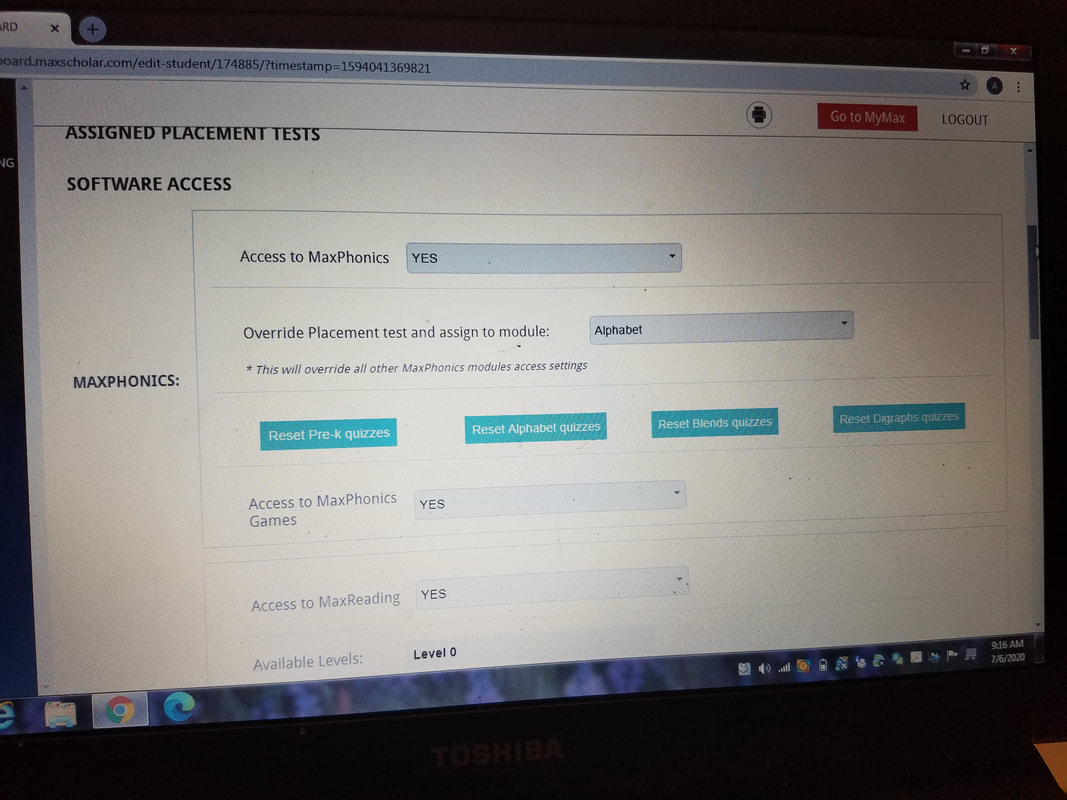
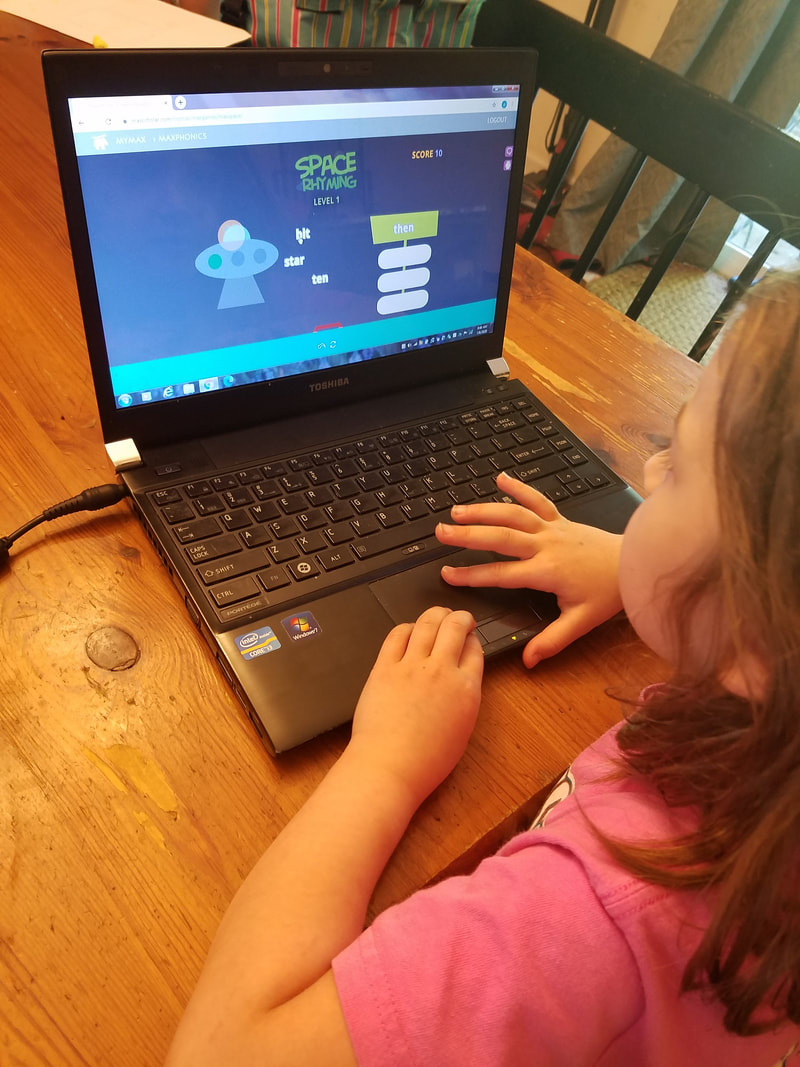
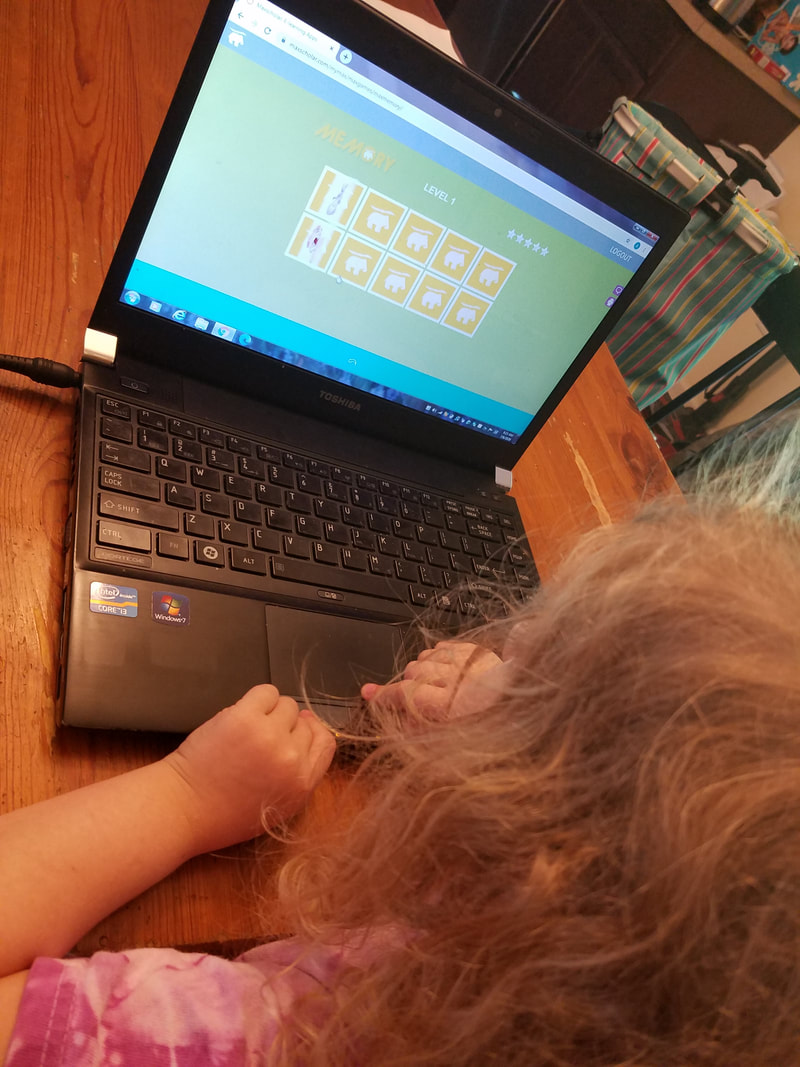
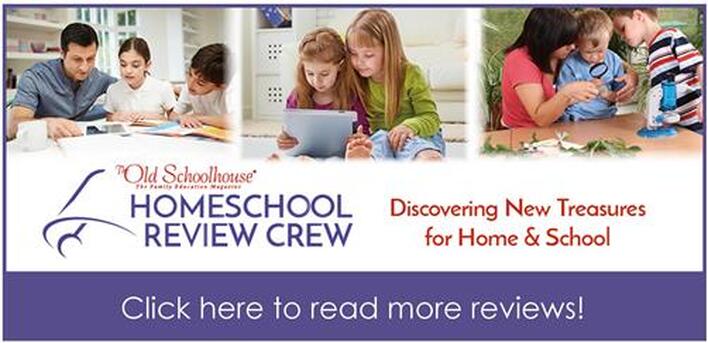


 RSS Feed
RSS Feed
