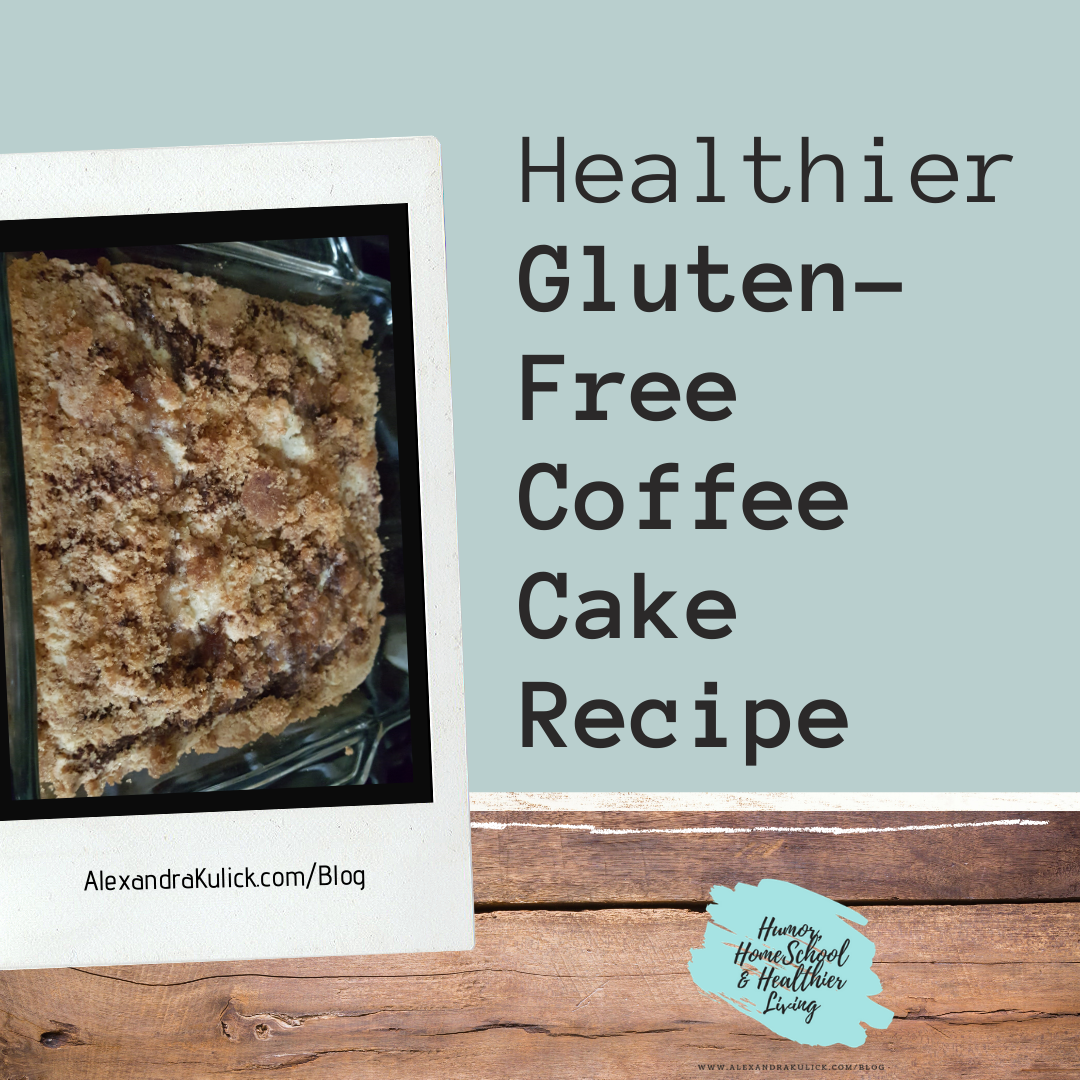 I was homeschooled from 9th grade on, but both of my parents worked full time, so it was a bit of a different situation. I completed my work through Keystone National High School and enjoyed having tremendous flexibility to pursue other passions. On Fridays in the spring and summer, my mom would have the day off and we'd hightail it to the beach, making a quick stop at Starbucks on the way. I'd always order an iced tall nonfat mocha and a coffee cake to go and sip and eat as I watched the waves crash. Since going gluten-free 7 years ago, I haven't been able to enjoy that luxury, but I have found a coffee cake recipe that takes me right back to the beach with my mom. I adapted it from to make it gluten-free, cut the sugar content way back and use a different topping without flour. I think you'll enjoy this healthy spin on the coffee cake! Healthier, Gluten-Free Coffee Cake Recipe
0 Comments
Well, my faithful smartphone has run into some terminal tech issues. It's been time for an upgrade anyway, but I've been smartphone- less for about a week now, and am still not sure what my next phone will be.
The first 48 hours were the hardest. I would want to check facebook or instagram only to realize I wouldn't be able to. BUT, once that past, I've fully been enjoying not having the chaos and the clutter of a zillion notifications and constant ads. It's making me re-think if I even want to replace it, or just stick with an older phone with less bells and whistles. The biggest thing I miss is the camera. When we're out and about, I keep wanting to reach into my pocket and pull out my phone to snap a picture, but my current old-school phone takes the grainiest pictures that you can't even tell what you're looking at. So, I simply refrain. Inadvertently, I've been given the gift of a tech-free Christmas. And, I'm very thankful for that! It has me reflecting on what truly matters, simplified my days, and opened my eyes to how much I rely on it. However you're celebrating this year, I hope you have a happy- blessed- and merry Christmas! From my family to yours!
Something about Christmas time just inspires me to create! This year, we decided to take a beak from our routine studies a bit early and venture into learning through creating. Maybe we'll even create a new tradition while we're at it!
Each day, I we picked something to make. These ideas aren't all baking, or crafting, or sewing- they are a big mixture, hence my odd grammatical choice of a title ;) I hope you'll get some inspiration to make things of your own! Happy making! Day One: Pop-Up Christmas Cards
I normally skimp on Christmas cards, because, really, what would you rather get? A card or a gift? But, my kids LOVE to make cards and I wanted to help them make cards this year that, well, popped!
It might be a 20 minute video, but the pop up cutting instructions are in the first 5 minutes, then we cut out some cute Christmas trees and snowmen to decorate instead of drawing our own.
You can download the print out below! Day Two: #Paperbob Coloring Contest
Day three: gingerbread houses
We were given silicone ginger bread house molds last year and have loved them! Instead of buying pre-made houses for the same cost, we can make our own year after year!
For the dough, we used this recipe from Sally Bakes Blog. If you're using the same Silicone Ginger Bread Molds, I'd recommend doubling the recipe- but if you don't have them, Sally offers printable templates to use! The results were yummy and fun! Day Four: Hand Lotion
This was a different type of Christmas craft for us, but my skin has been so dry lately and I wanted to make some lotion and teach my kids how to do it too!
We reused baby food jars to make the perfect cute little gift jars to give to friends and family. And for the recipe, I use a Wellness Mama inspired recipe: 1/8c of a light liquid oil such as jojoba, olive, or fractionated coconut oil 1/4c Coconut Oil 1/4c beeswax 2tbs shea butter 2 capsules of vitamin e oil (for moisture and preservation) 10 drops of essential oils. If you've never made lotion, check out her simple recipe here! Day Five: Pipe Cleaner Candy Canes
Day Six: Popsicle Star Ornaments
Next week, I'll share our final 6 days of making! What's your favorite thing to make this time of year? Tell me about it in the comment section!
The more reviews I do, the more I see the need to consistently use a product for an extended period of time before recommending it. It's great when you get a brand new appliance and it's shiny and functions wonderfully... then you right a glowing review for the world to see, only to have something to wrong a month later. For that reason, I've waited an entire year to review my Instant Pot Ace Blender. We purchased it last November, (and got a one year protection plan just in case) and I was a bit skeptical because it was new to the market and the reviews were mixed. Previously, I had been relying on my Nutribullet which has been a faithful accessory for 6 years! I felt like I was cheating when I pulled out this new mega blender in front of my Nutribullet, but with so many smoothie drinkers in my house, I needed something bigger and wasn't about to spend Vitamix money. The first thing I tried to make was a frozen dessert. I took coconut milk, frozen bananas and cacao and hit the frozen dessert button. A few minutes later, the mixture was perfectly smooth and I put it in the freezer as a special treat for later! Then, I made our traditional green drink, but family sized. The Instant Pot Ace Blender crushed it perfectly. I do notice more green foam on top than with my Nutribullet so it’s possible that the smoothie setting was over blending, but that can be avoided by simply using the high medium or low setting and turning it off sooner. I also made a cauliflower mash recipe in the Instant Pot Ace Blender. The puree function heated the cauliflower perfectly and blended it. The only thing I didn't love was that the blender smelled like garlic for quite a while after, despite multiple washings. The final recipe I hesitantly tried was butternut squash soup in the blender. My cauliflower mash didn't burn in the pot, so I was optimistic that the soup would work out, despite reading other reviews that said the soup burned. I loaded up the blender and hit the soup button... and it burned. Super bummer. Especially because it's really hard to get the burn out with the blades. I found soaking it in soapy water helpful as well as scraping it out with those straw cleaners. NOT ideal at all... I feel like the design is also a bit cumbersome. The heating element is at the base of the pot, which makes it heavy and harder to clean. The blender is also too tall to slide neatly under the cabinet, so you might have to get creative on where you’ll store it depending on your kitchen layout. But it doesn't change my love for the Instapot Ace Blender- it just means my make my soup in a regular pot! The functionality of this blender is amazing and at a fraction of the price of other machines.
If you’re looking for something to make pureed soups- check out the Hamilton beach immersion blender. I’ve had this one for 4 years, and trust it with all my pureed soups! Have you tried the Instant Pot Ace Blender? What do you think? Back in June, I embarked on a quest to save money to stash away for Christmas time. I thought that I might save $50 bucks or so, but had no idea that there were so many ways to save... and that I was about to embark on such a fun journey and save hundreds!! If you’re looking to save money and live better, aren’t we all? Then, here are my suggestions for the top ways to save! Ibotta: Savings $251.87Ibotta has been a game-changer for me! With the amount of groceries we purchase, grocery shopping feels like a full-time job and now I'm actually earning some benefits from it! Ibotta is an app that provides rebates for items you regularly purchase at the grocery store. Do you like DiGiorno Pizza? Well, you can get $1.50 back for buying it. What about Udi’s Bread? You can get $1 on that too. What makes Ibotta even more fun is that you can stack coupons rebates for a single item. This makes it easy to walk away with free food, or incredibly cheap deals! Today, DiGiorno Pizza was on sale 2 for $10 and I had a coupon for $1.50 off so, and the $1.50 rebate x2. That means I scored two pizzas for $5.50, which is cheaper than the regular price of one! Last week, Canyon’s Gluten-Free Bread was 20% off with Target Circle, then I used a $2 coupon and cashed in a $1 rebate to walk away with bread for $1.89! I wish I had started using Ibotta years ago! If you want to check out Ibotta for yourself, I'd love for you to use my referral code so we both earn an extra bonus! rojqsja Target Circle: saved $98.83 in addition to receiving $60 in gift cards I was hesitant to jump on board with this program at first, but I'm glad I did. Target Circle is a simple app that has additional deals for members who shop at Target. It’s really simple to find additional deals for what you’re shopping for, and you receive bonus offers like “Spend $50 on groceries and receive a $10 Target gift card.” Pairing Target deals with Ibotta deals deepens the savings and makes this a huge win! We ended up opening a Target Redcard to save an additional 5%. Plus, my target has some of the best customer service around, so I love my weekly visits! Target Circle is a free download in your app store, so be sure to check them out if you don’t use it already! TopCashBack: $22.28TopCashback is a program similar to Ebates. When you are looking to make an online purchase, you click through their site or app and then they give you cash back from your purchase. Ibotta also offers this feature with some retailer, but I've found that TopCashback offers higher percentages back, plus they have a $10 sign up bonus if you click through my link. I have used this with three orders, one I received the $10 bonus, one I received $2.28, and one was not properly tracked so I'm currently waiting on a claim. I'll update this post, depending on how it goes! All in all, the sign-up bonus is worth it in my books! Fetch Rewards: [almost] $10Fetch is a similar program to Ibotta in that you upload photos of your receipts, but instead of adding individual offers, you receive points for what you buy and can use the points for gift cards. I like that you don’t have to add any offers ahead of time, they do that work for you and you simply get points if your items qualify!
So far, I've earned about 9,454 points which is a few receipts away from a $10 gift card. Certain brands earn more points, so check out fetch and see if what you purchase can start earning you major cash back! If you’re interested in checking out Fetch Rewards, use my referral code for 2,000 bonus points! W6JWR These programs have made saving money FUN! I hope you'll enjoy them just as much too! Happy Holiday shopping, friends! |
Alexandrais a writer & tired homeschooling mom of five. Categories
All
Archives
November 2022
|



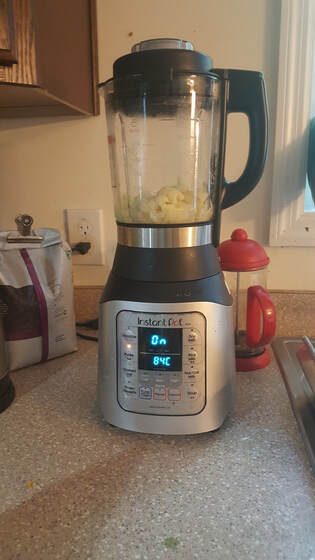
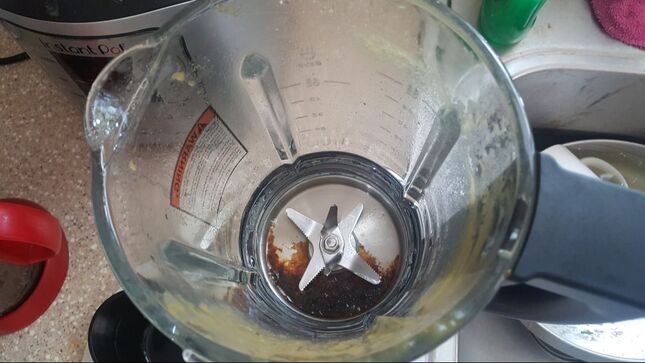



 RSS Feed
RSS Feed
